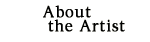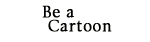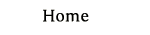1. Know what you need.
Just like a car, you can get a website that’ll do the minimum you need it to for cheap, or pay thousands and get a luxury ride. When thinking about getting a website for your business, first figure out what your needs are, and make sure you ask for all of them up front — you don’t want to hire someone, or sign a contract with a web host, only to find that they can’t provide the services you require. Conversations with your web designer can help you to clarify some of your needs, but you will also want to do some of your own research. A good designer should be able to help you get set up with a web host, register your domain names, and give you a clear idea of what you are getting and why.
2. Know the technology.
Do you want to pay for search engine optimization? Do you need secure browsing, or programming language support? Are you concerned about users on dial-up having slow access to your site? Do you have a market for cell phone users, and will they need their own page? You really liked a site you saw, but will the same technology fit your needs? What is bandwidth, anyway, and how’s it different from disk space? What’s the going rate for the services you need? In the end, the only person who has the final say on the who, what, where and how of your website is you — make sure you’re making informed choices.
3. Know what you like.
From colors to functionality, your site should be a collaboration between you and your designer. Surf the web, pay attention to the sites you use every day, and know what works for you, and what doesn’t. Then, pay attention to the advice you’re given, because not everyone surfs the same way. Sometimes, what’s a nice bit of ambiance to you is embarrassing noise to the person in a cubicle who wasn’t expecting music from your site. Don’t be afraid to ask for what you want, but listen carefully if there’s a good explanation for why you can’t or shouldn’t have it — and if the answer starts as an unexplained ‘no’, then don’t be afraid to ask why.
4. Know what you don’t like.
For every site that works, there’s a dozen sites that don’t — they’re slow, confusing, hard to read, they “hide” what you need under marketing language, or they’re just plain ugly. Keep them in mind just as much as the ones you do like. Don’t be afraid to tell your designer you don’t like the direction things are going, to tell your web host they’re just too slow or unreliable, or to stand up for what you really want out of your site. Again, listen to advice, but in the end it’s your site — the only limitations are those imposed by the technology and your budget.
5. Know your limitations.
Can you only afford $10/month for hosting? Are you short on cash right now, but able to make payments? Can you handle fulfillment if you start an e-commerce site? Do you have someone to answer the phones if you put your toll-free number on your site? Small business is all about compromises between what we want, what we can afford, and what the technology can do; websites are no exception.
6. Ask questions. Know what you’re getting for your money.
Whether it’s your designer or your ISP, you should know what you’re getting for your buck.
If it’s a web host:
- Find out what your bandwidth and disk space allowances are.
- Find out what extras you get with your package. SSL, shopping cart software, cgi, asp and php are just some examples.
- Find out what extras you actually need, and if you’re paying extra for something you don’t use.
If it’s a designer:
- Make sure you know what’s covered in your estimate, and how binding it is.
- Are you paying by the hour, or for the whole job?
- What happens if you make a lot of changes? If there’s a lot of mistakes? If someone misses a deadline?
- Who’s going to write the copy, and is it an extra fee?
- Do certain things get hired out by the designer, such as programming or copy writing, and if so, is there an extra fee?
If it’s an ISP:
- Just how speedy is high speed? Do you have an option for faster, and are you already paying for it?
- Are you renting your equipment (modem, router) or do you own it?
- Check periodically to make sure you can’t change your plan for the better, either in terms of price, speed or functionality.
With any service, it’s up to you to make sure you’ve got what you need and aren’t confused about the services you’re paying for.
7. Know who you’re paying, and why.
Check your bills, and keep shopping around. Keep track of all the services that you’re paying for. Once every year or so, look around and see if you providers are still competitive — my web host increases my disk space and bandwidth allowance periodically to keep up with industry standards. Does yours? Are you paying for more than you need, or paying overage charges because your account doesn’t cover your needs now that your business has grown? A lot of the time we don’t even have to write a check to keep paying these bills, and it becomes easy to take them for granted.
8. Keep a list of the username, password, account number and other relevant information for all of your accounts.
Even if your designer or computer guy set up everything, make sure it’s in your name, and you have access to it. Things happen, and sometimes small businesses, like many designers or small web hosts, can disappear. Don’t end up in a position where you can’t access your own site, renew your own domains, or update your own account information.
9. Keep your account information updated.
Especially if you’re paying by credit card, be aware of which one and when it expires, or you may find yourself suddenly without a website. Make sure they have your current address, phone, fax and, most importantly, email address. Domain names can sometimes take 5-10 years to come up for renewal — make sure they know how to contact you when that happens, or you might find your domain is suddenly pointing to a site for mail-order brides.
10. Change with the times.
Web host not giving you what you need? Designer moving out of the area? Business changing faster than your site? Make sure you don’t get bogged down in what you’ve always done, and are willing to entertain new ideas — in the end, you’ll find yourself better off if you’re getting what your business needs now, rather than what it needed five years ago when you first set things up.
Confused about some of the terms? Check out UC Berkeley’s >Glossary of Internet & Web Jargon.